Our online catalog (Archon) no longer has the technical support that we need to keep it running properly. This has given us the opportunity to introduce a new catalog, Eloquent Archives. The new system launched on January 1, 2021, and gives our users some wonderful new tools: you’ll be able to order records in advance of your visit to the Archives, create personal lists of records that interest you, and many other features. Please explore the Eloquent Archives system, and remember: the first few months of a new system are opportunities to find glitches and errors, so please be patient. Thank you!
Online Catalog Help
What information can I find searching the Pennsylvania State Archives?
How do I search by Keyword?
How do I browse by All Collections, Government Records or Non-Government Records?
How do I search for Government or Non-Government Records?
How do I perform an Advanced Search?
How do I use Search Operators for performing search combinations?
How do I view the Hierarchy of a Collection?
How do I request to view an item in person at the Pennsylvania State Archives?
How do I share information on my Social Media accounts?
How do I translate the information on the page to another language?
How do I contact the Pennsylvania State Archives?
What information can I find by searching the Pennsylvania State Archives?
Government Records
Archival records created by the General Assembly, State Judicial System, Executive Branch departments, boards and commissions, county and municipal governments, and school districts are maintained and described as Government Records.
The following is a list of government records currently available for research at the Pennsylvania State Archives. The records are arranged and listed by series within collections. Though most of the collections correspond to Executive Branch department-level agencies of State Government, groups were also created to describe the archives of the Provincial and Revolutionary governments, the General Assembly, Supreme and Superior Courts, and County and Municipal governments.
The collection series are listed under the agency of origin or under the governmental unit which may have inherited the records and functions of a predecessor agency. Collections are often further classified by subgroups that correspond to administrative units of the agency or defunct departments or commissions whose records and functions were transferred to that agency. Sometimes the records of a subgroup have been further divided according to division or section. In a few instances, series within a collection have been arranged according to subject matter. Collection series are listed in alphabetical order within the groups or subject headings. It should be noted that many of the administrative units within the individual departments have undergone frequent reorganization and changes in name. Consequently, some series are listed under a bureau or division that may have merely transferred the records to the custody of the State Archives. Preceding the series listing for each collection is a brief administrative history.
For purposes of administrative control, local public records transferred to the State Archives are accessioned into three record groups, Collection RG-47- Records of County Governments, Collection RG-48- Records of Municipal Governments, and Collection RG-55- Records of School Districts.
In addition, The Pennsylvania State Archives is an affiliated Archives of the National Archives and Records Administration (NARA). Collection RG-393 contains a deposit of records related to Brevet Major General John Frederick Hartranft in his capacity as the Special Provost Marshal for the trial and executions of the assassins of President Lincoln (from NARA Record Group 393).
Non-Government Records
Personal papers, manuscripts, and non-governmental records are maintained and described as Non-Government Records.
The following is a list of personal papers, manuscripts, and non-governmental records currently available for research in the Pennsylvania State Archives. Collections include, to mention several general areas of concentration, papers concerning the Provincial period; papers of governors of the Commonwealth; papers of or collections relating to prominent Pennsylvania families; records of social, fraternal, civic, cultural, educational, religious, political, and military activities and organizations; and records which pertain to agricultural pursuits and to commercial and industrial enterprises. Spanning a period of more than three hundred years, papers and records touch on military matters from the French and Indian War through World War II; provide information on the person of and the family of William Penn; shed light on early trading activities, Indian relations, banking, surveying, lumbering, conservation, canal and railroad operations, mining and the iron and steel industry, certain prominent Pennsylvania women, the State's ethnic minorities, and on other subjects of comparable interest. Illustrations for these subjects are provided in sizable collections of maps, posters, postcards, and photographs.
Keyword Searching
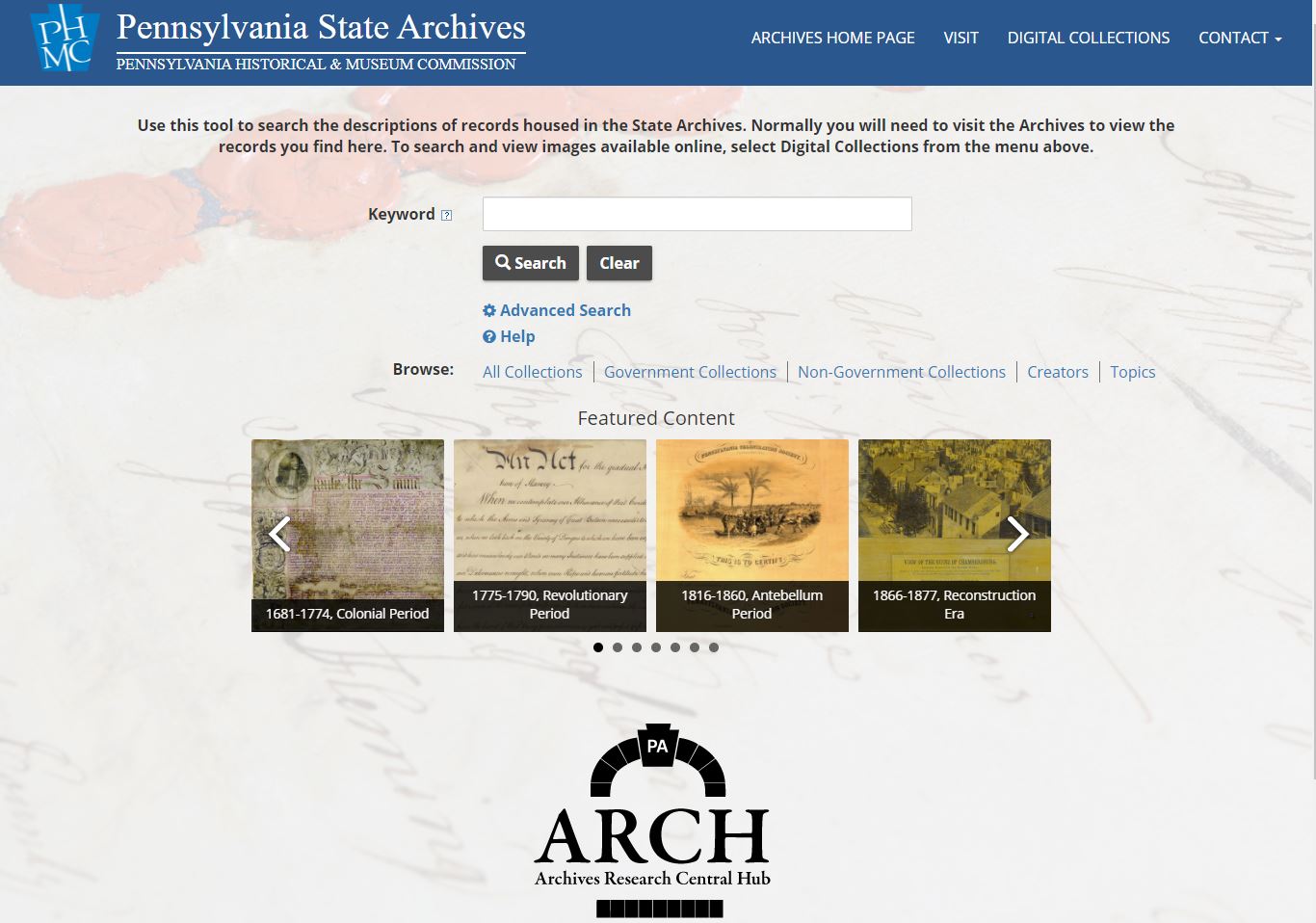
You can use the Keyword field to search or browse records contained in the Pennsylvania State Archives.
You can enter words found almost anywhere in the descriptive record, including subjects, names and places.
Click here to view simulation demonstrating how you use the Keyword search.
Browse by All Collections, Government Records or Non-Government Records
All Collections
- The
All Collections search allows you to view all Collections stored in the Pennsylvania State Archives.
- You can browse all Government and Non-Government records listed alphabetically.
-
Click here to view simulation demonstrating how you can search for Government or Non-Government Records.
Government Records
-
The
Government Records search allows you to view Government Records Collections stored in the Pennsylvania State Archives.
-
You can begin browsing by clicking on any letter of the alphabet to display any Government Record Collection that begins with that letter.
Non-Government Records
-
The Non-Government Records search allows you to view Non-Government Records Collections stored in the Pennsylvania State Archives.
-
You can begin browsing by clicking on any letter of the alphabet to display any Non-Government Record Collection that begins with that letter.
Creators
- You can use the
Creators search to view all individuals or entities named as the Creator of a record stored in the Pennsylvania State Archives.
Topics
-
You can use the
Topics search to browse records grouped by topic that are stored in the Pennsylvania State Archives.
Advanced Searching
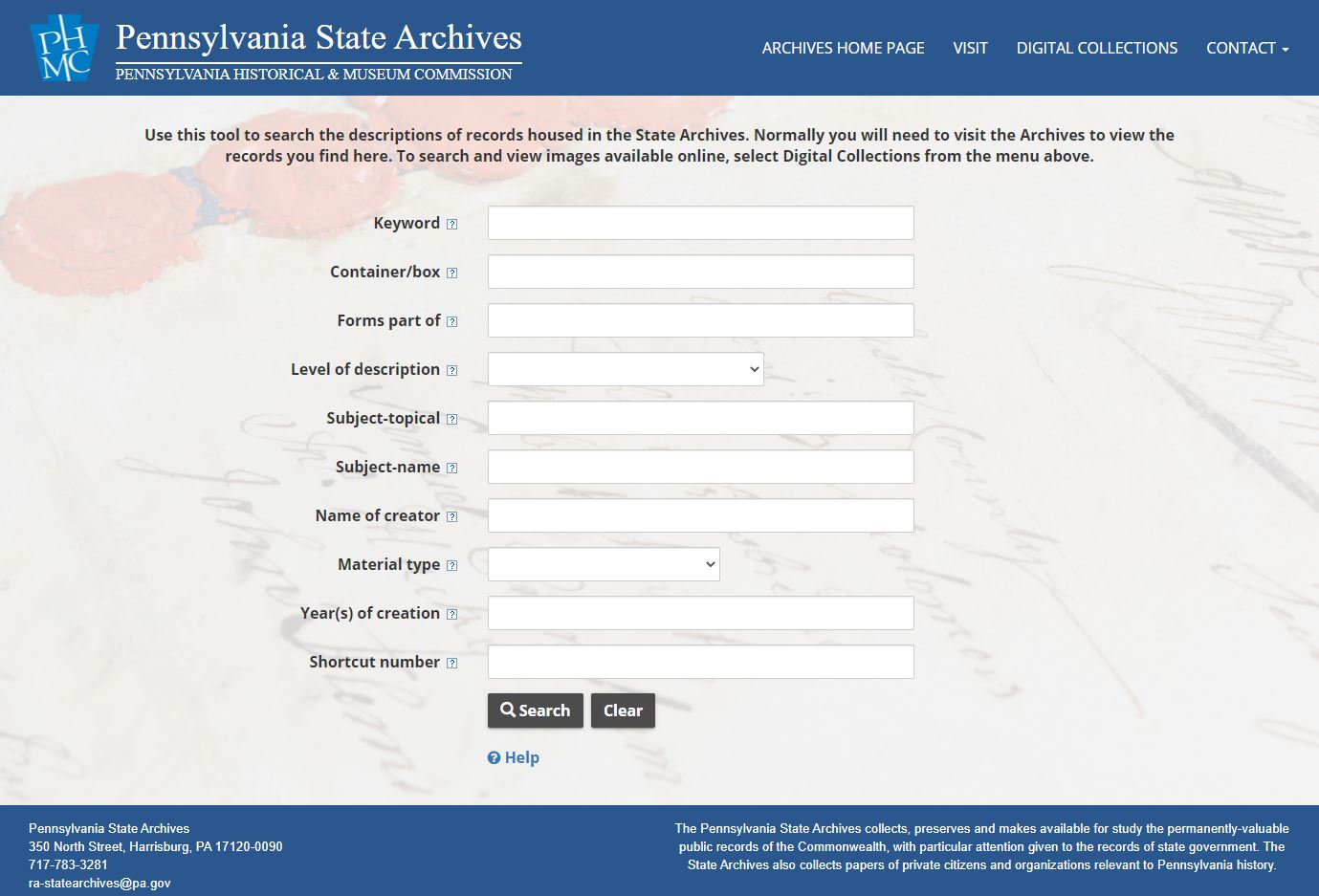
The Advanced Search provides you with a more robust search tool that will help you receive more precise results. Using multiple fields in combinations with each other allows you to find records quickly.
Keyword
- As described previously, you can use the
Keyword field to search or browse records contained in the Pennsylvania State Archives.
- You can enter words found almost anywhere in the descriptive record, including subjects, names and places.
- You can enter more than one word in the Keyword field and the blank space between the words will treat the space as an “and” statement.
-
Click here to view simulation demonstrating how you use the Keyword search.
Container/box
- Using the
Container/box field allows you to restrict the search to materials in a specific container/box.
-
Click here to view simulation demonstrating how you can search using the Container/box field.
Forms part of
- Using the
Forms part of field list allows you to restrict the search to materials that are part of a specific group of records.
-
Click here to view simulation demonstrating how you can search using the Forms part of field.
Level of description
- Using the
Level of description drop-down list allows you to restrict the search to records of a specific level of description.
-
Click here to view simulation demonstrating how you can search using the Level of description drop-down list.
Subject-topical
- Using the
Subject-topical field allows you to restrict the search to a specific topic.
Subject-name
- Using the
Subject-name field allows you to restrict the search to a specific name.
-
Click here to view simulation demonstrating how you can search using the Subject-name field.
Name of creator
- Using the
name of creator field allows you to restrict the search to a specific name of creator.
-
Click here to view simulation demonstrating how to you can search using the Name of creator field.
Material type
- Using the
Material type drop-down list allows you to restrict the search to a specific type of material.
- There are only two Materials types in the Pennsylvania State Archives, Government or Non-Government Material Type, are available for you in the dropdown list.
-
Click here to view simulation demonstrating how you can search using the Material type drop-down list.
Year(s) of creation
- Using the
Year(s) of creation field allows you to enter a four-digit year such as 1945 or a range of years such as 1939…1945, 1939… or …1945.
-
Click here to view simulation demonstrating how you can search using the Year(s) of creation field.
Shortcut number
- Using the
Shortcut number field allows you to search by Shortcut number from the legacy application.
- You can search records in the Pennsylvania State Archives using the Custodial History number from the legacy application.
- Using this field is helpful to those of you who have come accustomed to searching certain records and looking for those records using the Shortcut number field.
-
Click here to view simulation demonstrating how you can search using the Shortcut number field.
Search Operators – Search Combinations Using Logic Statements
Use the following Search Operators to help narrow or broaden your search. There is a simulation demonstrating how to use each one.
|
/ | Logical OR - use to find one or all search terms. | Example:
warrant/deed/patent will find records containing at least one of these search terms. |
|
* | Wildcard - use to truncate search terms. | Example:
counc* will find council, councilor, councilman, etc. |
|
" | Exact phrase - use quotation marks to search for exact words or phrases. | Example: "William Penn" will only find records where this name appears exactly as entered.
|
How do I view the hierachy of a Collection?

If you would like to view the hierarchy of the Collection you are viewing, click the View hierarchy button at any level of the Collection to display a full hierarchy report.
Click here to view simulation demonstrating how you can view a Collection Hierarchy report.
Submitting Request to View Items
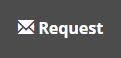
If you would like to submit a request to view an item in person at the Pennsylvania State Archives building, you will need to drill all the way down to the Item and click the Request button.
Requests to view an Item may only be made at the
Item level.
You will be asked to submit the following information when requesting to view an item at the Pennsylvania State Archives:
- Name
- Email
- Agency (If applicable)
- Phone
- Date of visit to the Pennsylvania State Archives
NOTE: The Item being requested to view at the archives will be pre-populated in the Requested item(s) field and cannot be edited.
Social Networking
You can also take advantage of the various social networking links at the bottom of the detail display page. Experiment with them to send interesting findings to your friends.
Multi-Lingual
You can translate the detail display page to any written language using the Google Translate link on the page.
Contact Us
Email:
Phone:
Address:
- 1681 N. Sixth Street
- Harrisburg, PA 17102